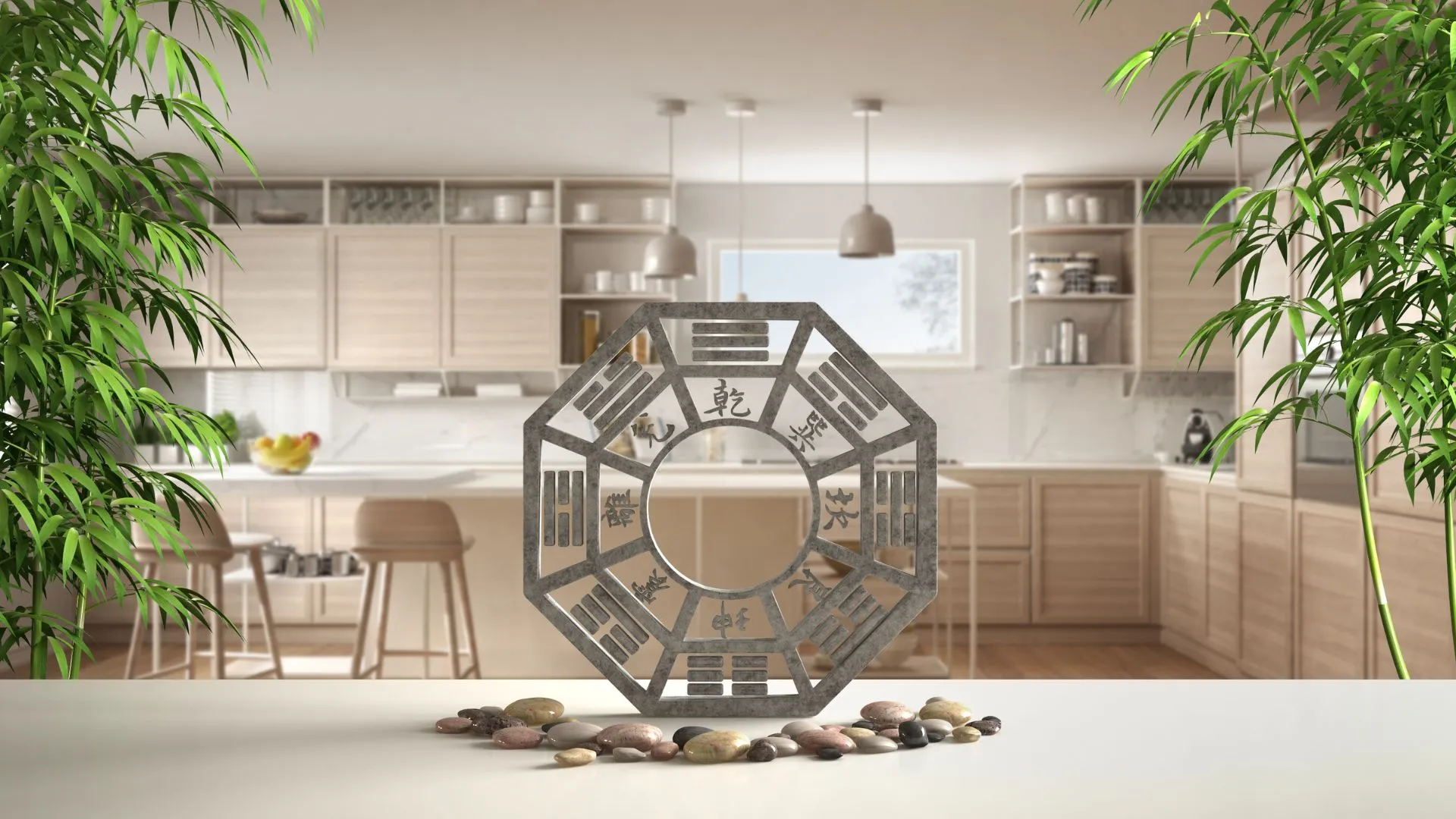You know the feeling…
Heart pounding, palms sweating, praying you didn’t accidentally reveal your password to some digital intruder lurking in the shadows.
It’s nerve-wracking, isn’t it?
And when you’re working from home, it feels like the walls between you and those cyber bandits are paper-thin.
But what if there was a way to slam the door in their faces and bolt it shut?
Biometric laptops are your personal bouncers keeping the bad guys out of your digital fortress.
And in this post, I’ll show you 5 laptops with biometric authentication that can transform your work-from-home life into a secure, impregnable haven.
But first, let’s answer a few basic (but important) questions:
What the Heck is Biometric Authentication?

If you have an iPhone or Android phone, you’re actually already very familiar with it. (Laptops have just finally been getting in on the action.)
Fingerprint scanner? Face ID? Those are forms of biometric authentication.
They’re unique biological traits that can be used to identify you. And because they’re unique to you, it’s a level of security that’s much harder to crack than traditional passwords.
What are the Pros of Biometric Laptops?
Do you mean besides the aforementioned security?
Well, it’s faster. And more convenient too.
No more fumbling with passwords or worrying about cyber snoops. With biometric authentication, you’re in control, and your laptop knows it’s you and only you who’s granted access.
Biometric laptops also come packed with a variety of security features.
There’s Windows Hello, which uses facial recognition or fingerprint scanning to unlock your device.
Apple’s Touch ID lets you unlock your MacBook with a simple fingerprint tap.
And then there’s Intel’s RealSense technology, which adds an extra layer of security through facial and gesture recognition. It’s like a digital Swiss Army knife, ready to keep your laptop safe and sound.
So, now that we know what biometric laptops are, let’s look at a few of the top options for your home office.
5 Must-Have Biometric Laptops for Effortless Work-From-Home Security

We’ll start with Apple:
1. MacBook Air (M1 or M2)
Though the MacBook Pros are amazing, for most people, the MacBook Air has plenty of juice (and at a lower price).
It’s a razor-thin powerhouse that combines the best of Apple’s hardware and software innovations, including Touch ID, a fingerprint sensor built right into the keyboard.
With a simple touch, you’ll unlock your laptop, authenticate online purchases, and even access password-protected documents.
No more juggling passwords or PINs — your fingerprint is your key to digital freedom.
Check out Apple’s website to learn more about it.
2. Dell XPS 13
Its bigger brother (the XPS 15) tends to get all the love, but the XPS 13 is a biometric powerhouse with a built-in fingerprint reader integrated into the power button.
It’ll recognize your unique fingerprint in a snap, granting you instant access to your digital workspace.
The Verge wrote an in-depth review of the XPS 13 a few weeks ago, so check it out if you’re considering it.
3. Lenovo ThinkPad X1 Carbon
As work-from-home warriors, we all crave a device that’s not only secure but also sturdy enough to endure the everyday hustle. Enter the Lenovo ThinkPad X1 Carbon, a biometric laptop that’s built like a tank but weighs as light as a feather.
The X1 Carbon comes equipped with a fingerprint sensor and an IR camera, ensuring your data stays locked away from prying eyes.
Here’s the review Digital Trends did last year for the X1 Carbon (if you’d like to learn more).
4. HP Spectre x360
Imagine the convenience of a laptop and tablet combined, topped off with a cherry of biometric security.
That’s the HP Spectre x360 for you — a convertible laptop with an IR camera for facial recognition and a fingerprint sensor for seamless, password-free login.
Plus, Wirecutter says it’s “the best ultrabook” for most people, so it’s got that going for it too. Which is nice.
5. ASUS ZenBook 14
Last but not least, let’s talk about a biometric laptop that’s not only a security champion but also an eye-catching, ultra-portable companion for your work-from-home adventures.
The ZenBook 14 boasts a fingerprint sensor built into its touchpad, allowing for fast, secure login with just a tap of your finger.
There’s much more to say about the ZenBook 14, so if you’re considering it, check out USA Today’s review of it from last year.
(Worth noting: It won USA Today’s Editor’s Choice award in 2022.)
Embrace the Future: Your Biometric Laptop Awaits

You’ve ventured through the world of biometric laptops, and maybe you’re still on the fence.
It’s natural — we all want to make the best choice for our work-from-home sanctuary.
But think about it: choosing a biometric laptop is like enlisting a digital guardian to watch over your precious work data.
So, why not take the plunge?
Seize the reins and secure your digital kingdom. With one of these state-of-the-art biometric laptops, you’ll work with renewed confidence, knowing you’re protected from the lurking shadows of cyber threats.
Good luck.